Difference between revisions of "File:Screenshotfrom2014-06-16 131030.png"
From TMM Wiki
Jump to navigationJump to search (Setting the cascade weight for a Gateway One Step Join can be done by clicking the "Gateway One Step Join" choice or by setting the textbox for weight to 258. We recommend clicking "Gateway One Step Join".) |
|||
| Line 1: | Line 1: | ||
| − | Setting the cascade weight for a Gateway One Step Join can be done by clicking the "Gateway One Step | + | Setting the cascade weight for a Gateway One Step Join can be done by clicking the "Gateway One Step Cascade" choice or by setting the textbox for weight to 258. We recommend clicking "Gateway One Step Join". |
Latest revision as of 09:17, 17 June 2014
Setting the cascade weight for a Gateway One Step Join can be done by clicking the "Gateway One Step Cascade" choice or by setting the textbox for weight to 258. We recommend clicking "Gateway One Step Join".
File history
Click on a date/time to view the file as it appeared at that time.
| Date/Time | Thumbnail | Dimensions | User | Comment | |
|---|---|---|---|---|---|
| current | 13:22, 16 June 2014 | 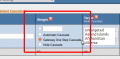 | 486 × 239 (23 KB) | TMMJeff (talk | contribs) | Setting the cascade weight for a Gateway One Step Join can be done by clicking the "Gateway One Step Join" choice or by setting the textbox for weight to 258. We recommend clicking "Gateway One Step Join". |
You cannot overwrite this file.
File usage
The following page uses this file: