NATS5 Join Option Overview
The Join Option Overview displays detailed information about a join option, and is where you can edit join option information, biller details, and create, edit, or delete join option rules.
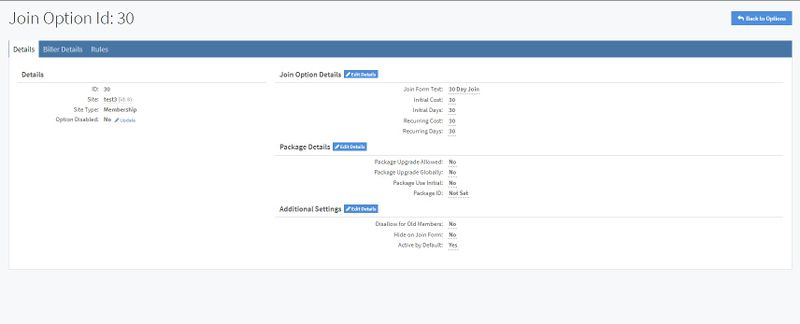
Details Tab
This tab displays specific information about a join option and allows you to update any join option information. Such information includes:
Details
- ID: The Join Option ID.
- Site: The site that the Join Option is associated with. Hovering over the site will displays a popup menu that can lead to the Site's Overview, Tours tab, Join Options tab, and Programs tab.
- Site Type: Specifies the type of site that is listed in the "Site" field.
- Option Disabled: If set to "Yes", this Join Option will not be available to a surfer when signing up to the associated site. This can be changed by clicking the "Update" button to the right of the field, which will either prompt you if you want to delete (disable) or restore (enable) the option.
Join Option Details
- Join Form Text: Specifies the description of the membership option on the join page.
- Initial Cost: Specifies the amount a member will be charged for the initial join.
- Initial Days: Specifies the period of days that the initial cost will last.
- Recurring Cost: Specifies the amount a member will be charged for all subsequent periods after the initial days and cost.
- Recurring Days: Specifies the period of days that the recurring cost will last. When that period is finished, the period will be reset back to the beginning of the recurring days period.
Package Details
- Package Upgrade Allowed:
- Package Upgrade Globally:
- Package Use Initial:
- Package ID:
Additional Settings
- Disallow for Old Members: If set to "Yes", this will make sure that members that have already signed up are unable to access this option.
- Hide on Join Form: If set to "Yes", this will not display this Join Option on the join form when a member attempts to sign up.
- Active by Default: If set to "Yes", this will automatically make the member sign up using this join option, and activate this join option by default.
Biller Details Tab
The Biller Details Tab contains important biller information that will be vital for the Join Option to work properly.
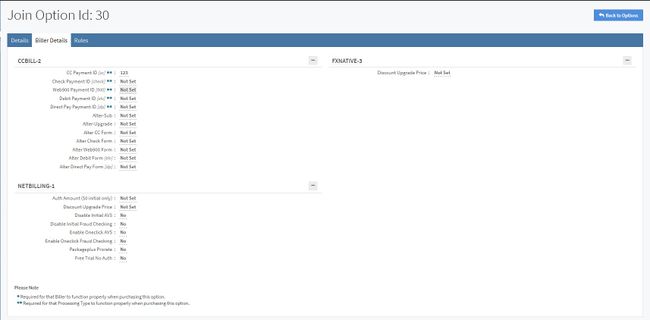
To show biller details, click the "+" button next to the biller. To hide biller details, click the "-" button next to the biller.
Hovering over the biller name will display a popover menu, which will display an "Overview" link that will link to the Biller Overview.
Different billers require different fields to be filled in order for the option to function. If a field has a single "*", the field is required for a biller to properly function with the Join Option. If a filed has two "*", the field is required for that processing type to function properly with the Join Option. Please make sure to at least fill these fields in so the Join Option will work.