NATS5 Manual Sale
From TMM Wiki
Jump to navigationJump to searchNATS5 allows clients to manually add affiliate-sent sales to your system and assign them to a particular affiliate. This feature is useful in case adjustments are needed to be made regarding affiliate payouts.
You can manually add a sale to an affiliate through the Affiliate Overview. To add a new manual sale, go to the Affiliate Management page, locate the affiliate you wish to add a sale for, go to that affiliate's Affiliate Overview, and click on the "Payments" tab. There, there will be a button "Add Sale", which will bring you the "Add Manual Sale" page.
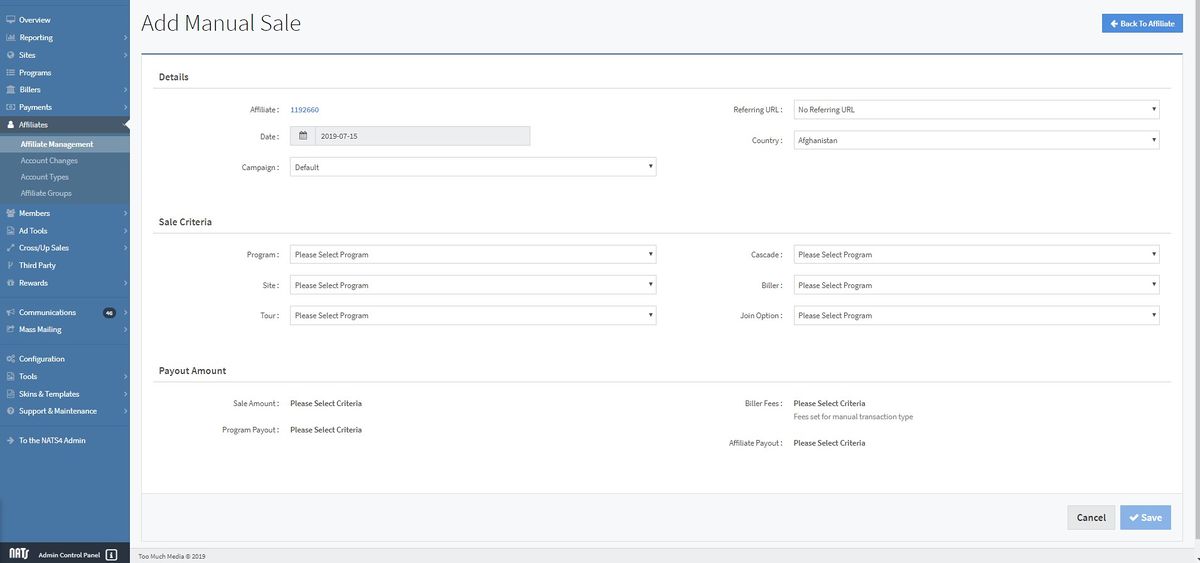
Here, you can fill out any necessary criteria that must be specified for this sale to be processed in the "Sale Criteria" list. These criteria include:
- Program: Which program you want the sale to be counted under.
- Site: Which site the surfer registered for.
- Tour: Which tour the surfer used to browse your site before registering.
- Cascade: Which cascade the member registered through.
- Biller: Which biller the transaction was processed through.
- Join Option: The join option that the surfer chose.