NATS5 Payout Changes
NATS Payout Changes define specific payouts for a program and referrals made to a site.
A program's Payout Changes can be found by going to the Programs Management, locating the program you would like to use, going to the program's Program Overview, and going to the Payouts tab.
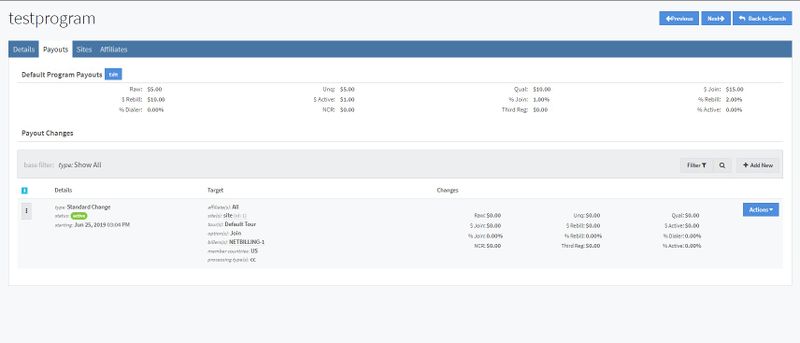
Adding a Payout Change
To add a new Payout Change, click the "Add New" button in the Payout Changes section of the Payouts tab in the Program Overview.
For each type of change, you will need to specify the target
Payout Change Types
There are multiple different change types that create specialized payouts for a program. When creating a new Payout Change, these types will displayed when you need to choose which type you would like to use.
The different Payout Change Types include:
- Standard Change: This will create a normal Payout Change that will last indefinitely for the targets.
- Disable Payout: This will disable payouts for the Payout Change targets specified.
- Temporary Change: This will only create a Payout Change for a specified amount of time. When creating a Payout Change with this type, you will need to specify the start and end dates and times using the date pickers.
- Tiered Payout:
- Recurring Change:
Editing and Deleting a Payout Change
To edit an existing Payout Change, click the "Actions" button to the right of the Payout Change and click "View/Manage Payout Change".
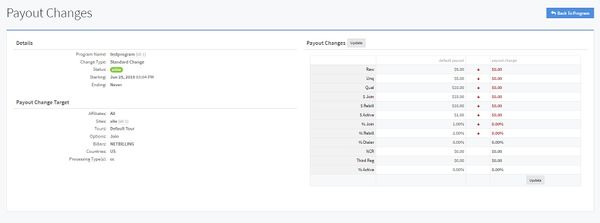
This page will display information about the Payout Change, as well as compare the default payout to the Payout Change. To edit the change, click the "Update" button (either at the bottom of the Payout Change table or next to the "Payout Changes" title).
All of the changes fields will be available for editing. When you are finished, click the "Save" button, and your changes will take effect.
To remove a Payout Change, click the "Actions" button to the right of the Payout Change and click "Delete Payout Change".