NATS5 Program Overview
From TMM Wiki
Jump to navigationJump to search
The Program Overview displays program details and information regarding a program's payouts, sites, and affiliates, as well as general program information that can be edited.
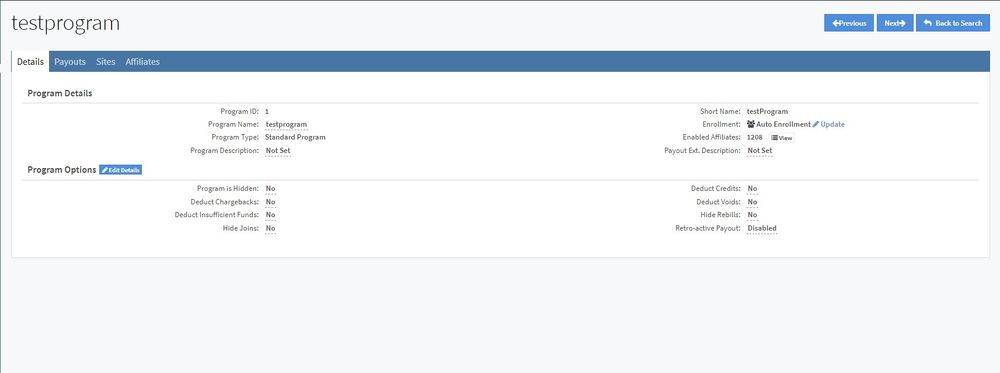
For more information on Programs, please see our NATS Program wiki.
Details Tab
This tab displays program details and options that can be edited and updated. Any field with a line under it can be edited.
Such information includes:
Program Details
- Program ID: The ID of the program.
- Program Name: The name of the program.
- Program Type: The type of program that was set when you created the program.
- Program Description: The description of the program, which can be edited by clicking on the field.
- Short Name: The short name of the program, named when the program was created.
- Enrollment: The type of affiliate enrollment method. This can be updated by clicking the "Update" link next to the field, where you can either switch the enrollment to Auto Enrollment or Manual Enrollment.
- Enabled Affiliates: Displays the number of affiliates enabled in your program. By clicking the "View" button next to the field, you will be redirected to the "Affiliates" tab, where you can see a list of all of the enabled affiliates (see below).
- Payout Ext. Description:
Program Options
- Program is Hidden:
- Deduct Chargebacks:
- Deduct Insufficient Funds:
- Hide Joins:
- Deduct Credits:
- Deduct Voids:
- Hide Rebills:
- Retro-active Payout: