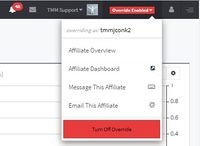NATS5 Affiliate Override
Affiliate Overrides allow administrators to temporarily take control of an exiting affiliate's account in order to edit affiliate's statistics, settings, and details in NATS.
Overriding an Affiliate
NATS5 allows you to override affiliate accounts through the Affiliate Management page. To override an affiliate, go to the Affiliate Management, locate the affiliate you would like to override, click the "Actions" button for that affiliate, and click "Override as Affiliate" on the widget.
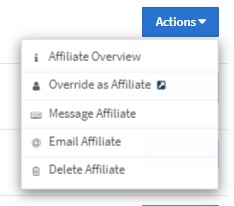
Doing so will bring you to the affiliate's Affiliate Area, where you will be able to view any statistics generated by that affiliate, as well as any payments, referrals, linkcodes, and adtools available to that affiliate.
When you are finished viewing or editing an affiliate's statistics, defaults, and details, you can then turn off your affiliate override.
To turn off an affiliate override in the Affiliate Area, simply click the red "[Override OFF]" link in the top-right corner of the page. This link will be displayed next tot he name of the affiliate you are currently overriding.

You can also turn off an affiliate override in the NATS Admin pages. In the top-right corner of any admin page, you can click the red "Override Enabled" button. Doing so will show the drop-down menu, where you can go to that Affiliate's Overview page, Affiliate dashboard, message the affiliate you are overriding, email the affiliate you are overriding, or turn off the override by hitting the red "Turn Off Override" button.