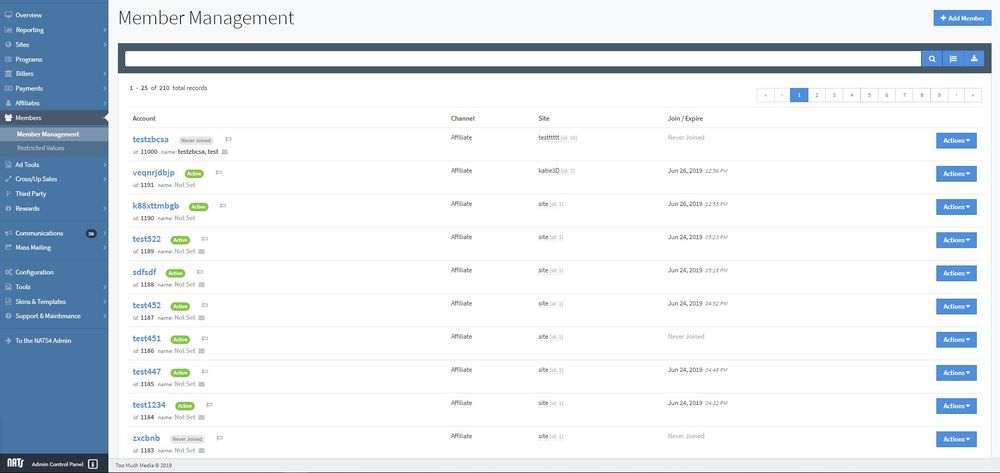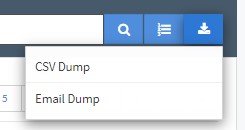NATS5 Member Management
The NATS5 Member Management page shows a list of your members and allows you to manage and access member information and view information about their site and subscription join/expiration dates.
Manually Adding a Member
NATS has the ability to manually create new members. This is useful in case a transaction is not processed properly, or if "add" user posts are not properly sending.
To add a new member, click the "Add Member" button at the top of the Member Management page. For more information on this feature, please see our NATS5 Add Member wiki article.
Member Search
The Member Search bar, located at the top of the page, is able to search for any existing member. To search for a member, you can click on the search bar and a list of search key fields will display in a drop-down menu. From there, after choosing the requested field, a search operator will appear, and the search will be able to form based off the drop-down operators and values. In some cases, you may either have to type in the requested value and thus a drop-down menu will appear with your typed-in results where you can choose the correct value, or a drop-down menu will instantly appear.
For more information on the NATS5 Search design and integration, please see your NATS5 Search Bar wiki.
Sorting Options Widget
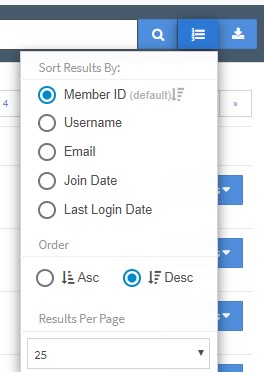
On the member search bar, there is a button next to the search button (the magnifying glass) that displays the sorting options widget for the Members Table. The widget also displays the order, Ascending or Descending, in which the Members Table can be sorted, as well as how many members per page will be displayed in the table. The Members Table sorting options include:
- Member ID
- Username
- Join Date
- Last Login Date
Dumps
Members Table
The Member Table has various information that are associated with the member, directly on the member management page. These include:
- Account: The member username, member ID, first name, and last name