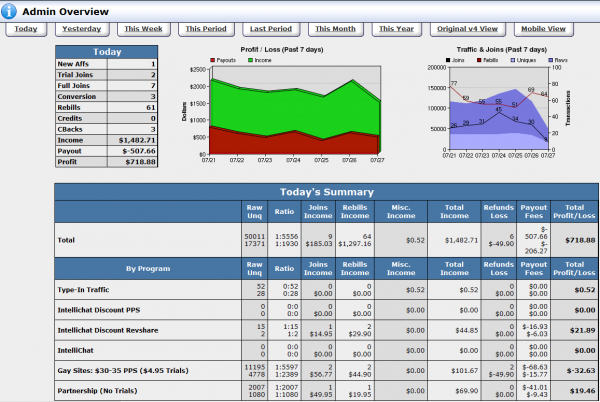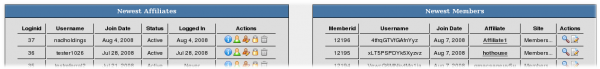Difference between revisions of "Ben NATS WalkThrough Admin Overview"
From TMM Wiki
Jump to navigationJump to search| Line 3: | Line 3: | ||
* Displayed by clicking the [[Image:ai_overview.png]] button from the Admin menu at the footer of Affiliates Area | * Displayed by clicking the [[Image:ai_overview.png]] button from the Admin menu at the footer of Affiliates Area | ||
* Displayed by clicking the [[Image:about_16.gif]] '''<font size="1"><u>Admin Overview</u></font>''' link from the header menu of any Admin area | * Displayed by clicking the [[Image:about_16.gif]] '''<font size="1"><u>Admin Overview</u></font>''' link from the header menu of any Admin area | ||
| + | |||
| + | |||
| + | [[Image:Admin-Overview.png|thumb|center|600px|Overview Graphs]] | ||
| + | |||
| + | |||
| + | A list of newest [[Common Terms#Member|members]] appears besides the list of newest [[Common Terms#Affiliate|affiliates]]. | ||
| + | |||
| + | [[Image:Admin-overview-new.png|thumb|center|600px|Newest Affiliates and Members]] | ||
Latest revision as of 16:52, 13 December 2021
Admin Overview
- Displayed by clicking the
 button from the Admin menu at the footer of Affiliates Area
button from the Admin menu at the footer of Affiliates Area - Displayed by clicking the
 Admin Overview link from the header menu of any Admin area
Admin Overview link from the header menu of any Admin area
A list of newest members appears besides the list of newest affiliates.