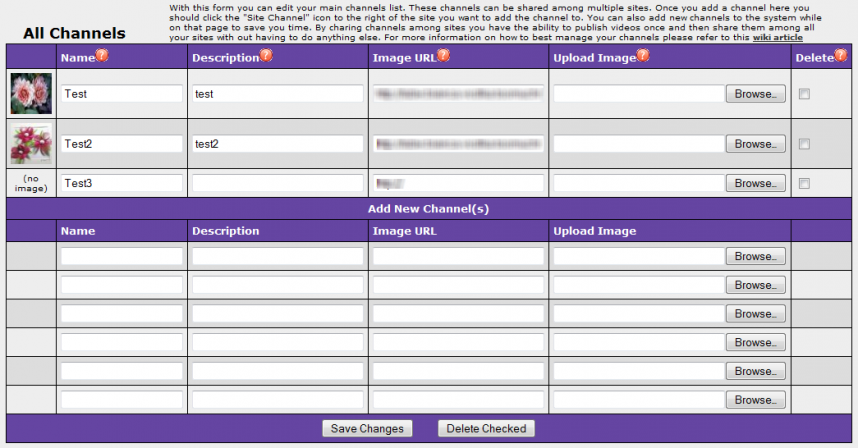All Channels
This is what your All Channels page should look like with one or more channels added. 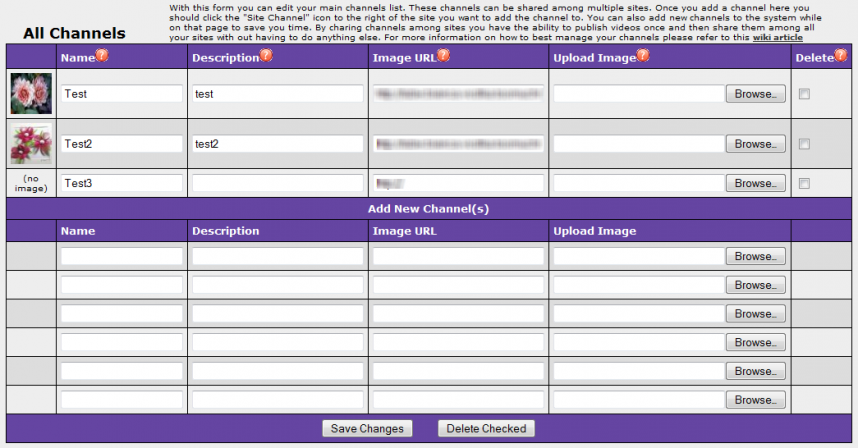
- This page shows all the channels for each of the sites together.
- On this page you can delete, add, and make changes to channels.
- To delete channels, you need to check the Delete check box in the right most column, then click "Delete Checked" at the bottom of the table.
- You can't delete channels under Site Channels only here under All Channels.
- To add channel(s), just fill out the Name, Description, either Image URL or Upload Image to as many channels you want to add, then click Save Changes at the bottom of the table .
- Image URL column is for images on the internet.
- Upload Image column is for uploading image from your computer.
Site Channels