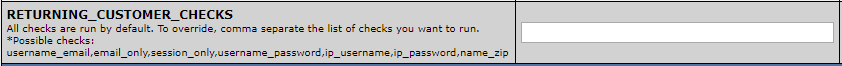Returning Customer Program Switches
Program Switch for Returning Customers
You can configure a program switch based on whether or not the customer is identified as a returning customer. A returning customer is defined as one that has joined in the past for the same optionid and has either the same: username and email, or email, or username and password, or IP and username, or IP and password, or Full name and ZIP. You can use the "Search All" setting to look up returning customers of any site and any option instead. If you also have Prepaid Card Program switches, or BIN based program redirects, you can set the priority on these 3 possible program changes using the configuration "PROGRAM_SWITCH_PRIORITY" which can be found in the Configuration Admin under the "Surfer" section.
Add New Returning Member Program Switch
This feature is located on the 'join option' level for each of your sites:
![]()
Once on the 'join option' page, there is an action icon on each join option for the 'Returning Member Program Switch feature':
![]()
On this page, you are able to add a new program switch:
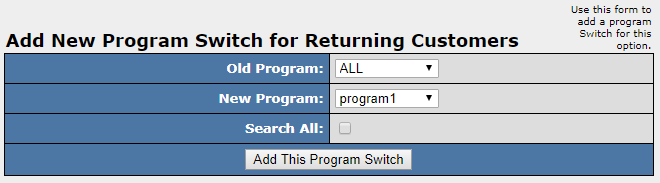
Where you have 3 fields:
- 'Old Program' : Set to the program to switch away from
- 'New Program' : Set to the new program to switch to
- 'Search All' : When checked, will look up returning customers of any site and any option instead. When NOT checked, will only look up returning customers of this specific join option.
Edit New Returning Member Program Switch
Once a 'Returning Member Program Switch' is set, you are able to update this switch, by clicking on the 'pencil icon', to edit any of the set 3 fields, 'old program', 'new program', 'search all' You can remove a program switch by using the trash can icon
Returning Customer Checks
All checks are run by default. You can customize which checks are run to detect a 'returning customer'. To override, comma separate the list of checks you want to run. The config 'RETURNING_CUSTOMER_CHECKS' located in the Config Admin > 'Surfer' dropdown. List of Possible checks:
- username_email
- email_only
- session_only
- username_password
- ip_username
- ip_password
- name_zip