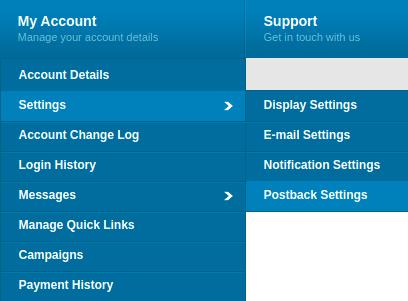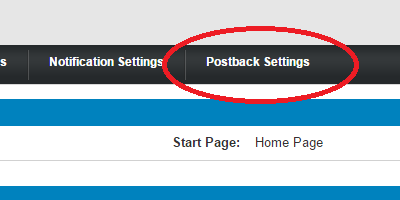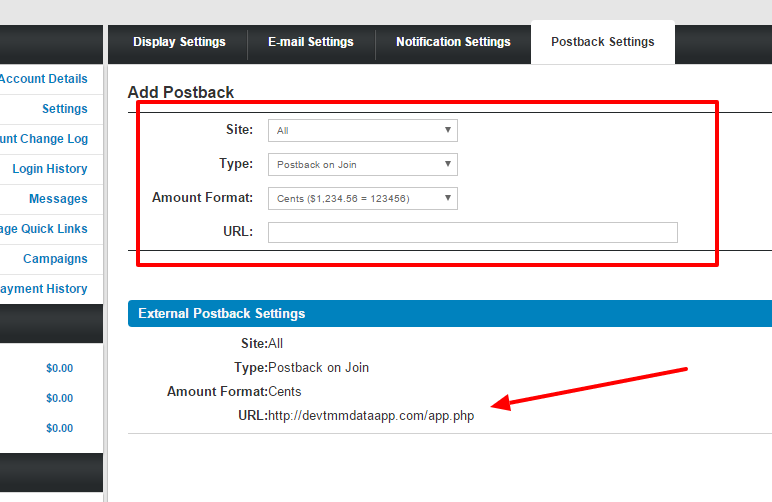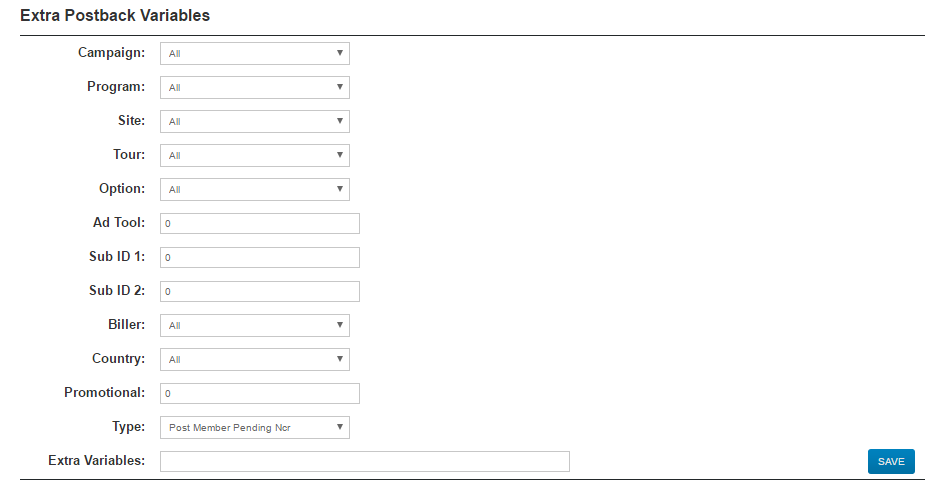Affiliate Postback Setup
NATS supports the ability to store passthrough data for a subscription in NATS and have this data be posted back to a url of your choosing. For example, if you are looking to associate click ID's to signups in NATS, then all you need to do is add the click ID to the NATS track links you are distributing and then set up the postback in the Postback Settings section of NATS.
Sending Passthrough Data to NATS
In order to properly send passthrough data to NATS, you will need to append it to a NATS track link.
You can send up to 5 different pieces of data in a single track link by passing each piece in a nats_at[subscription_passthrough{X}] field. So for example, if you had 5 different ID's that you wanted to associate with a potential signup, then you would append the following to your NATS track link.
/?nats_at[subscription_passthrough1]={ID 1}&nats_at[subscription_passthrough2]={ID 2}&nats_at[subscription_passthrough3]={ID 3}&nats_at[subscription_passthrough4]={ID 4}&nats_at[subscription_passthrough5]={ID 5}
Postback Setup
Once you start sending passthrough data to NATS, you can send all available information, including the passthrough data, to a URL/script of your choosing when a certain action occurs. For example, you can configure a postback to send when a member successfully signs up for a subscription, or when that member is rebilled.
To configure the postbacks, click the Settings link under the My Account menu. Once the account settings page is displayed, the affiliate can access the postbacks by clicking the Postback Settings tab. (Please ask the NATS Program Owner to open a ticket with TMM if this tab is unavailable)
From there they can enter the URL(s) of the script(s) that will handle your postbacks, the site in which this postback would occur for, the type of transaction , and the amount format.
So if you wanted to send a postback when a surfer that followed your track link joins or is rebilled, then you would add two postbacks, one with type set to 'Postback on Join' and another set to 'Postback on Rebill'.
Postback Format
When a postback is triggered, NATS will send all of the following non-empty variables that are defined below:
| Variable Name | Description | ||
| identid | The NATS identifier used to internally associate a member with a campaign, program, site, tour, option, adtool, biller, and country. | ||
| loginid | The numeric NATS loginid of the affiliate receiving the post. | ||
| login_username | The alpha-numeric name of the affiliate receiving the post. | ||
| status | The status of the member that caused the post to trigger. (0 = never joined, 1 = active, 2 = expired) | ||
| trial | Set to 1 if the member who triggered the post is currently marked as a trial member. | ||
| joined | The date the member joined (as a UNIX timestamp). | ||
| expired | The date the member expired in NATS (as a UNIX timestamp). | ||
| siteid | The numeric NATS siteid that the member joined under. | ||
| statid | The numeric NATS statid that links the member to a stat record in the NATS database. | ||
| billerid | The numeric NATS billerid that the member processed their transaction. | ||
| optionid | The numeric NATS optionid that the member joined under. | ||
| forced_optionid | The numeric forced_optionid that the member joined under. | ||
| default_optionid | The numeric defaulted_optionid presented to the member. | ||
| rebills | The number of rebills the member has had since joining. | ||
| expires | The date the member is supposed to expire in NATS (as a UNIX timestamp). | ||
| campaignid | The numeric campaignid of which the the member was tracked. | ||
| campaign_name | The alpha-numeric name of the campaign which the the member was tracked. | ||
| programid | The numeric programid of which the the member was tracked. | ||
| tourid | The numeric tourid of which the the member was tracked. | ||
| adtoolid | The numeric adtoolid of which the the member was tracked. | ||
| subid1 | The numeric subid1 of which the the member was tracked. | ||
| subid2 | The numeric subid2 of which the the member was tracked. | ||
| countryid | The numeric countryid of which the the member was tracked. | ||
| promotionalid | The numeric promotionalid of which the the member was tracked. | ||
| custom1 | The alpha-numeric custom1 variable assigned to the member. | ||
| custom2 | The alpha-numeric custom2 variable assigned to the member. | ||
| custom3 | The alpha-numeric custom3 variable assigned to the member. | ||
| custom4 | The alpha-numeric custom4 variable assigned to the member. | ||
| custom5 | The alpha-numeric custom5 variable assigned to the member. | ||
| custom6 | The alpha-numeric custom6 variable assigned to the member. | ||
| custom7 | The alpha-numeric custom7 variable assigned to the member. | ||
| custom8 | The alpha-numeric custom8 variable assigned to the member. | ||
| custom9 | The alpha-numeric custom9 variable assigned to the member. | ||
| custom10 | The alpha-numeric custom10 variable assigned to the member. | ||
| passthrough1 | The alpha-numeric passthrough1 variable assigned to the member. | ||
| passthrough2 | The alpha-numeric passthrough2 variable assigned to the member. | ||
| passthrough3 | The alpha-numeric passthrough3 variable assigned to the member. | ||
| passthrough4 | The alpha-numeric passthrough4 variable assigned to the member. | ||
| passthrough5 | The alpha-numeric passthrough5 variable assigned to the member. | ||
| amount | The dollar amount that the affiliate earned for this member's signup. |
For example, if you passed click ID '123' properly through a NATS track link under subscription_passthrough1, then data similar to the following would be posted back to the URL you defined, where you'll see variable 'passthrough1' has a value of '123' (Please ask the NATS Program Owner to open a ticket with TMM if you are having issues getting your passthrough information sent in the postback) :
post_time=1590705575&post_type=approval&identid=13&loginid=5&status=1&trial=1&joined=1590705491&expired=0&siteid=1&billerid=6&statid=15ed03d3a07906&optionid=1&rebills=0&expires=1591396691&passthrough1=123&forced_optionid=0&defaulted_optionid=0&campaignid=0&programid=1&tourid=1&adtoolid=0&subid1=0&subid2=0&countryid=840&promotionalid=0&campaign_name=Default&login_username=tmmjconk2&everything=post_time=1590705575
Custom Field Names
If you require a passthrough or any other field available in the postback to be sent under a different field name, then you will need to add an 'Extra Postback Variable' in the section below your Postback Settings. (Please ask the NATS Program Owner to open a ticket with TMM if this section is unavailable)
Here you can configure when and what you want to send under a custom field name. You would specify the custom field name, an equal sign, and then the name of the field in NATS you want it to be the value of surrounded by 2 percentage characters on each side.
You can define more than one custom field and value in the Extra Variables setting by separating them with an ampersand
a=%%passthrough1%%&b=%%passthrough2%%&c=%%amount%%
So say you wanted to send the 'passthrough1' field which contains your clickid under a custom field name called 'clickid'. In that case, you would set the Extra Variables setting to the following:
clickid=%%passthrough1%%
When you set custom fields, these fields and values will be sent in the query along with all of the other available information similar to below:
clickid=123&post_time=1590705575&post_type=approval&identid=13&loginid=5&status=1&trial=1&joined=1590705491&expired=0&siteid=1&billerid=6&statid=15ed03d3a07906&optionid=1&rebills=0&expires=1591396691&passthrough1=123&forced_optionid=0&defaulted_optionid=0&campaignid=0&programid=1&tourid=1&adtoolid=0&subid1=0&subid2=0&countryid=840&promotionalid=0&campaign_name=Default&login_username=tmmjconk2&everything=post_time=1590705575