Difference between revisions of "TubeStudio User Features"
From TMM Wiki
Jump to navigationJump to search (Created page with '==User to User Messaging== User to user messaging is a feature that you can enable through the site's setting. A user can message other users and it will show up like an instant …') |
|||
| Line 1: | Line 1: | ||
==User to User Messaging== | ==User to User Messaging== | ||
| − | User to user messaging is a feature that you can enable through the site's setting. A user can message other users and it will show up like an instant message except it is using messaging. An example of user to user messaging <br>[[File:user_to_user_messaging.png]]<br> | + | User to user messaging is a feature that you can enable through the site's setting. Please refer to [[TubeStudio Sites Configuration]] on how to enable or disable user to user messaging. A user can message other users and it will show up like an instant message except it is using messaging. An example of user to user messaging: <br>[[File:user_to_user_messaging.png|400px]]<br> |
| + | *A user can see a list of their conversations with other users by clicking "View Messages(#)" which is under Members Area. | ||
| + | **The number in parenthesis is how many ''new messages'' the member has. | ||
| + | * To view the actual conversation with the other users, click on the username or the subject and it will take you to the conversation. | ||
| + | |||
==User Profiles== | ==User Profiles== | ||
==User Comments== | ==User Comments== | ||
Revision as of 16:30, 3 March 2010
User to User Messaging
User to user messaging is a feature that you can enable through the site's setting. Please refer to TubeStudio Sites Configuration on how to enable or disable user to user messaging. A user can message other users and it will show up like an instant message except it is using messaging. An example of user to user messaging: 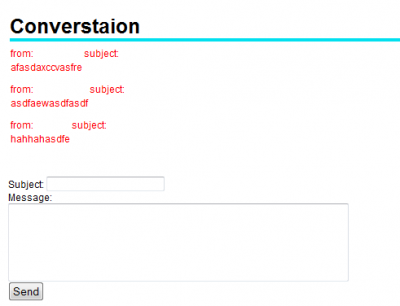
- A user can see a list of their conversations with other users by clicking "View Messages(#)" which is under Members Area.
- The number in parenthesis is how many new messages the member has.
- To view the actual conversation with the other users, click on the username or the subject and it will take you to the conversation.