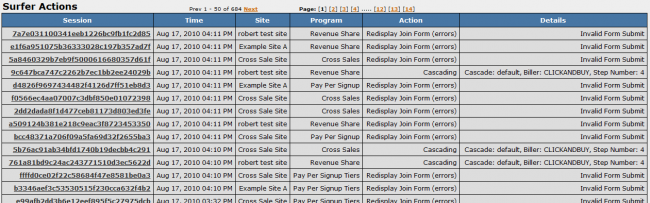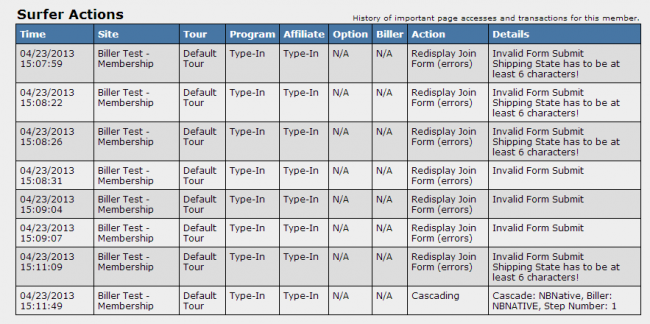Surfer Actions Report
The Surfer Actions Report displays any actions tracked by NATS that a surfer has undertaken, as well as any relevant information regarding that action. This information includes where the action or error took place, as well as what action was taken (transactions, cascades, errors, etc.) and the details of that action.
This report can be used to view the actions that a surfer has taken on your site, as well as checking for errors that occurred during their surfing process and why/where that error occurred.
To view the Surfer Actions Report, go to the Reporting Admin and select "Surfer Actions" from the View Report drop-down menu.
On the Surfer Actions page, you will find a search box and a Surfer Actions table. The search box allows you to narrow down your results by using various parameters, including parameters from Date Range, Site/Option, Tracking, and Affiliate.
The information provided in the "Surfer Actions" table is as follows:
- Session - Displays a PHP-generated session ID for the action that took place.
- Time - The time and date that the surfer action was taken.
- Site - What site the surfer action occurred on.
- Program - What program the surfer is signed up under.
- Action - The action that the surfer took (i.e., cascades, transactions, errors).
- Details - Provides additional information on the surfer action (transactions display the cascade, biller, and step number; errors display what caused the error).
The Session IDs in this report table appear as hyperlinks. Clicking on a session ID will bring up the member who took the action in the members admin. This allows you to view further information regarding the member.
Viewing Individule Member Actions
Additionally, you can look up surfer actions on a per member basis rather than session basis. Do this by selecting the desired member from the members admin and viewing their Surfer Actions table.
This shows every action the surfer took before joining (or leaving), each row being a different step. Note: Surfers who end on a biller cascade typically got the biller page but never submitted the biller form.